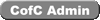I took some pic and I encounter some prog in using the tools and the software....Anyone can give me a hint?
thx
Some help for photoshop?
RE: Some help for photoshop?
Usually the most useful tool is the Levels tool (ctrl+L):
You have a histogram there with a greyscale under it. The left slider on it is there to make the darkest parts even darker (or lighter - if you use the slider under it), The right slider is to make the light parts even ligher (good for underexposed pictures) or darker if you use ther slider under it. The central slider is to adjust the midtones.
The other useful option is: Adjust -> Image Size. It allows to resize photos to reasonable size.
If you tell us anytthing more about what kind of advice you would like to get, it will be easier to give it to you.
You have a histogram there with a greyscale under it. The left slider on it is there to make the darkest parts even darker (or lighter - if you use the slider under it), The right slider is to make the light parts even ligher (good for underexposed pictures) or darker if you use ther slider under it. The central slider is to adjust the midtones.
The other useful option is: Adjust -> Image Size. It allows to resize photos to reasonable size.
If you tell us anytthing more about what kind of advice you would like to get, it will be easier to give it to you.